Taxonomies
Given what I said the other day about doing multiple different types of blogs I thought I should probably add some categories.
This is done in Statamic using 'Taxonomies' and for my use case here it's pretty basic, I've created these five items:
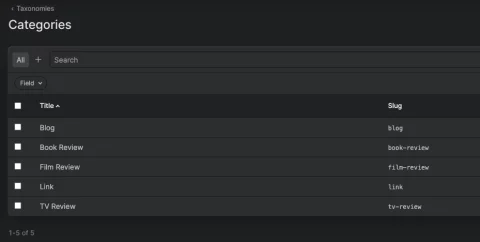
You don't have to fill in more information about each category and for the most part I haven't added anything, but when you start getting into cleverer things than I am doing here then you can use them in some really clever ways, like I don't know, adding an icon or a specific colour, or whatever you want, to the taxonomy.
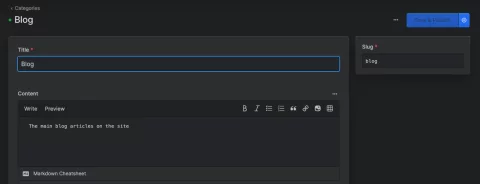
Once we have that taxonomy we can use it in our blueprint for the blogs, doesn't just have to be the blogs either you can use the same taxonomy across multiple different collections, so I could easily categorise any of my pages with this as well (all two of them).
Create a 'Taxonomy Terms' field and customise as needed, for taxonomies you would usually want to add them to the sidebar on the blueprint.
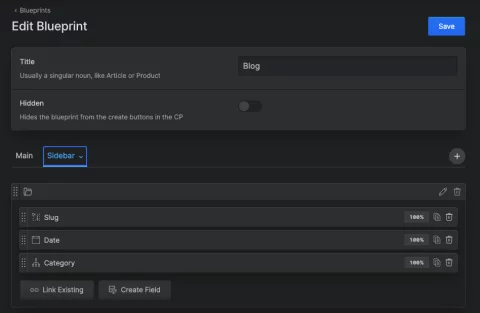
They can be dropdowns, stack selectors etc, whatever you want, but I find the dropdown to be most useful for category selection like this. For now I only want each blog to have one category as well (I may change that later, but that would be more like a tagging system than a more general category).
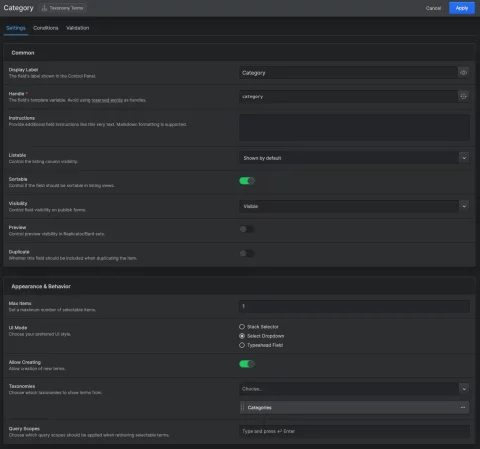
Now that we have that applied to the blueprint every blog now has a dropdown on the sidebar to select a category, like so:
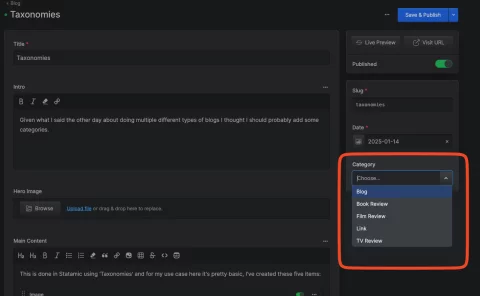
There we go, another really basic tutorial, at some point these might start to be quite useful.
note I had forgotten to remove the "author" field from the layout and that caused some minor issues, as for me with this being a personal blog it's pretty irrelevant who actually wrote it, I did.